To wait from publishers is very long. Which has its advantages and disadvantages. Waiting feeds anxiety but it’s also a good time to communicate about your work, learn new skills and explore the different possibilities of your future book. For me, that’s what I’m doing right now.
During the creative process, I like to explore the arts. Playing music or/and drawing allows me to come back to my book.
This week I scanned drawings and learned how to embed metadata into the file. I thought sharing this tip with you might help you too.
Metadata allows you to add information to an image: the title of the image, the name of the author, the year, rights etc. which may be useful. If you want to do this, you will need to use photo manipulation software. For my part, I chose Gimp. To add metadata, open your drawing with the software, go to the image menu and click on add metadata. Save the file.
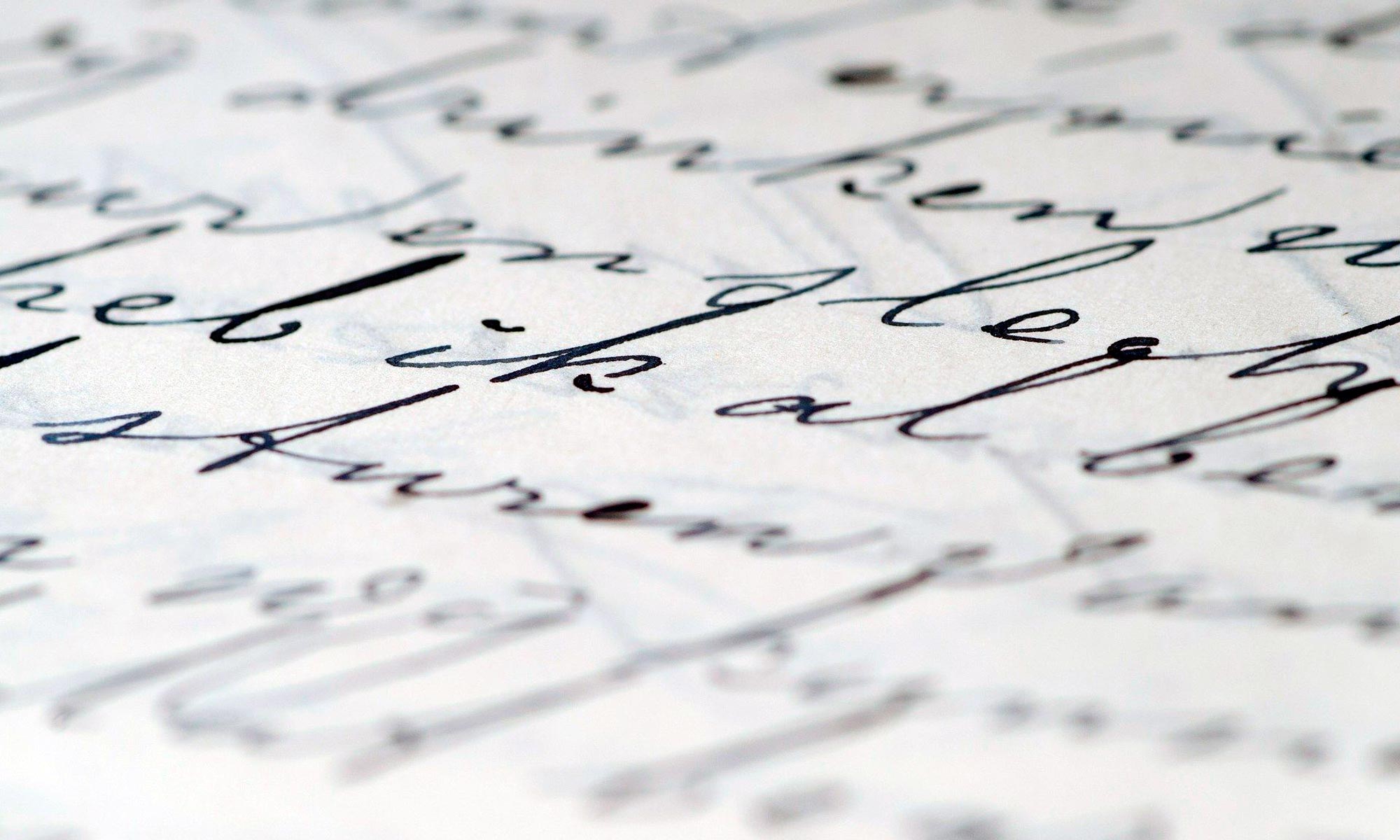
Valette Céline
ARTISTE – AUTRICE